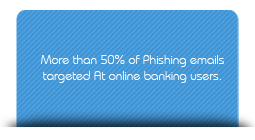Cyber Smart Citizenship
- WHAT IS ONLINE SAFETY??
- WHY STAY ONLINE SAFE??
- HOW TO STAY ONLINE SAFE??
- SECURE YOUR SYSTEM
- REPORT CYBER CRIME
- RESOURCES
WHAT IS ONLINE SAFETY?
Online safety refers to the security of people and their information while using the Internet..
Internet is definitely the boon of 21st century. From connecting to friends to meeting up new people, from shopping to chatting, from finding homes to paying bills...Internet has definitely become a way of life. As you live a virtual life it becomes crucial to secure your living here and through online safety we exactly focus at that.
WHY STAY ONLINE SAFE??
Virtual safety is as vital as real life safety. You might be in the most secure of physical environments but a slim negligence or ignorance online could just prove costly.
The Internet with its dynamic nature woos all its users for its sheer multiplicity and diversity. Every time you connect to the Internet you become a part of a wide network of users, hence it becomes all though more relevant to secure your personal information so that you don't get tricked or duped loosing away your valuable data to a cyber criminal. Online security is also essential to prevent one's files and documents from being attacked by any malware or viruses
HOW TO STAY ONLINE SAFE??
Effective safety comes with right knowledge. In this regard it is essential to understand the various crimes and offences which stir the online world. Keeping yourself and your family protected from any online malice is prime and decisive.
Online safety includes usage of software for protecting your pc, awareness of the various cybercrimes, protecting your personal information and so on. As you scroll down you will come across tips and pointers that shall ensure a safe and sound tryst with the Internet.
With banks going online, money is totally at fingertips, but this makes it although more crucial for online safety, so that your money is not misused right under your nose
1. Keep your information confidential
It is very important to keep your password, PIN number and card numbers to yourself. Do not share it with any individual or organisation or another website. Change your password on a regular basis. Use a password which is not easily guessed and it is a blend of alphabets and numerical. Do not disclose your personal verification code.
2. Beware of fraudulent sources
Cyber criminals even get the logo and design of a banking website forged, hence take time to ensure the authenticity of the website before disclosing any sensitive information. In the similar manner crooks trick you into disclosing your personal information by coming up with various queries and mailers which resemble that of a bank.
3. Use Antivirus protection software
Antivirus protection software is vital as it safeguards the information on your pc. Use antivirus software from a trusted firm.
4. Log out in time
After your online transactions it is important to sign out without fail. Clear your cache and close your browser.
5. Avoid accessing from cafe
Avoid accessing your online bank account from an Internet cafe, in case such a situation is inevitable; change your password soon after the session by calling your bank's telephone banking number.
6. Change the password of net banking account periodically
Passwords are like your toothbrush. Change it in 90 days.
7.Use virtual keyboard for secure online banking.
SECURE YOUR SYSTEM
Online perpetuators are out there to steal your identity, to trick you, to dupe you and to steal money. A little caution and attention from your side can nail such criminals right away.
1. Use security software
Install security software on your pc from a genuine well known authentic firm. Make sure the software installs updates automatically. Also set your web browser and operating system up to date else this could encourage cyber criminals to install their programs on to your pc and keep a tab on your online activities, send spam, virus etc.
2. Protect your personal information
Before you disclose your personal information to any website, mailer or telephonic message make sure of the authenticity of the website. Your personal details are likely to be misused if made available to cyber criminals. They can create an alternative account in your name, embezzle money and or dupe other people with your identity. Give personal information over encrypted websites only.
3. A fair and square deal
While interacting online it is very important to know with whom or exactly which organisation you are dealing with. This is although more crucial while shopping online, chatting and interacting on a social network size.
4. Protect with a secure password
The password should contain atleast 8 characters. It should not contain username or company name. It should be a blend of characters, letters and numbers. Passwords should not contain a complete word
5. Back up
Always have a back up for all important documents and information. Store them in an external device and keep them safe so that you do not run into risk of losing vital information and files when your pc gets corrupted.
TYPES OF COMPUTER VIRUS & MALWARE
1. Trojan Horses
A Trojan horse is a typically a program posing as a secure one with a desired function. Secretly the program performs undesired or harmful functions. A Trojan horse does not replicate information but puts the security of the pc into risk.Their primary function being data destruction or even giving a route for other computers to access your system., can definitely put you at risk.
2. Worms
A worm is a malware which replicates itself in order to damage data. They usually spread through a network with security breaches. Worms majorly cause damage to the network though they do not attach themselves onto software like the virus.
3. Boot sector virus
A virus which attaches itself to the hard disc and read by the computer during boot up
4. Macro virus
Virus which uses the macro programming of a language to spread itself. Commonly seen in MS Word files.
5. Memory resident virus
These viruses affect the RAM. These are initiated from a virus which runs on the computer.
6. Malware and spyware
Malware refers to any software that is capable of damaging a computer or computer systems.
Spyware refers to software that spy or gathers information about a particular person without their knowledge. The gathered information is often used for fraudulent and miscreant activities. These can even make your computer perform undesirable functions like re opening an advertisement you did not want to view.
BOTNETS
Botnets refers to an entire network of computers infected by malware and supervised by criminals for financial aid or to launch attacks. Many botnets are equipped to harvest sensitive data and personal information which are then used for various nefarious activities.
REPORT CYBER CRIME
1. It is necessary to collect maximum information regarding the particular cybercrime. The more information you can give the more helpful you can be to the case.
2. Contact the Internet Complaint Centre.
3. In case of cyber bullying or stalking, do not respond to the online criminal. Block the person immediately.
Even if you have been the target of Multijurisdictional cybercrime, report to your law enforcement agency such as police department.
Click on the below URL to learn more about the cyber safety features of various search engines and social networking sites.
Removing Content From Google
This tool will guide you through the process of reporting content that you believe warrants removal from Google's services based on applicable laws. Completing this form will help ensure that we have all of the information necessary to investigate your specific inquiry and resolve it as quickly as possible.
URL:https://support.google.com/bin/static.py?hl=en&ts=1114905&page=ts.cs
Report a concern about a result
We try hard to make your searches relevant, complete, and safe. If SafeSearch is on and you're still getting adult material or any other content that is offensive in your search results, we want to know about it.
URL:http://onlinehelp.microsoft.com/en-au/bing/ff808455.aspx
The best way to report abusive content on Facebook is by using the Report link that appears near the content itself. Here are some examples of how you can report content to us:
URL:http://www.facebook.com/help/181495968648557/
If you want to report contents that violates Google Plus
URL:http://www.google.com/intl/en_uk/+/policy/content.html
You can file a complaint that someone is posting abusive messages by going to Twitter's forms page
URL:https://support.twitter.com/forms/abusiveuser
Yahoo! Customer Care is here to help you with your question or issue.
Identity-risk-calculator
Is your personal identity at risk? Do you understand your current level of exposure to identity theft?
Play the game to find out your personal identity risk score and get practical tips on how you can keep your online identity protected.
Just answer 10 questions about your online activities to calculate your personal identity risk score.
Discover how your online activities - from banking and shopping to the types of social networking sites you visit - may potentially make you more vulnerable to identity theft and fraud.
Click on the image below to play!