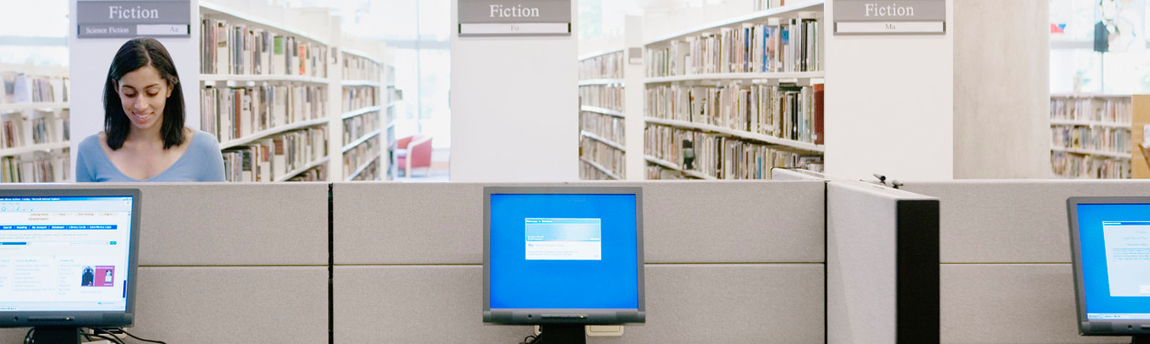Cyber Smart Business Entrepreneurs
- IMPLEMENT A CYBERSECURITY PLAN
- COMBATING CYBER RISKS
- TRAIN YOUR EMPLOYEES
- PROTECT YOUR CUSTOMERS
- Internet USAGE POLICY
- RESOURCES
IMPLEMENT A CYBERSECURITY PLAN
Internet is a wonder tool for expanding and propagating business. It provides a wide platform for addressing people and a large database for seeking potential clients. Information security and document protection are two basic things that are crucial in any business.
Implementing a cyber security plan is an essential strategy to be adopted by any businessman and includes the following 2 keywords.
GUIDE & GUARD,
GUIDE – As an entrepreneur it is very essential to guide your team in the right direction. The same applies for cyber security. You need to guide your employees and create awareness among them regarding the various cyber crimes and ways to combat them. Right knowledge leads to right protection.
GUARD – Include appropriate security suite to protect your network of computers. Today all major Internet service providers and software firms have special packages targeting businessman.
COMBATING CYBER RISKS
Train your Employees
Guidelines to equip your employees
1. Maintain a clean machine
Talk to your employees about the importance of maintaining a clean machine. Adopt clear rules regarding uploading and downloading content. Make sure they abide by these rules.
2. Using strong passwords
Encourage your employees to follow good password practices. Use passwords which contains both uppercase and lower case. Explain the importance of changing passwords regularly. These are primary steps which can be adopted by your employees for protecting data.
3. Talk to them regarding suspicious mails, unknown links etc and do not let them entertain these
4. Advice your employees to maintain back up for all the work they do./p>
5. Encourage your employees to speak up in case they notice any unusual activity on their system.
Protect Your Customers
Trust is the essence of any business. Keeping this in mind here are few tips to gain the trust of your customer as well as safeguard their information.
1. Adopt a privacy policy
Enlist all the do's and dont's when it comes to cyber security. Follow strict guidelines for safeguarding customer information. Encourage your employees to abide by them
2. Evaluate the data
It is very important to necessarily know the volume of data in order to apply security suites to combat any cyber risks.
Internet Usage Policy
An Internet usage policy specifically governs the usage of Internet at work place. It includes directives regarding what to browse, when to browse and how to browse. This in turn safeguards the interest of your firm.
Guidelines to a good IUP
1. CREATE AWARNESS
An effective IUP should contain guidelines that help the employees to distinguish between the good and bad on the Internet. They should be encouraged to use security suite. Employees need to be educated regarding the negatives of improper browsing.
2. WEB USAGE GUIDANCE
Employees necessarily need not know how to use the Internet. In that case it would be most advisable to conduct a training session regarding how to use the net. These training sessions could also be used for equipping the employees with cyber ethics. Conduct sessions which give employees an insight on various cyber crimes.
3. EFFECTIVE USE OF INTERNET
Free access of the Internet can encourage the employee to use the same for personal purpose; this includes checking personal mails, using social networking sites, downloading music etc. An overdose of these at work place can lead to cyber slacking – decrease in productivity at work due to excessive Internet usage. Hence an efficient IUP should include clear directives for the time that can be spent on the Internet for personal purpose.
4. BACK UP DATA
Encourage your employees to maintain a back up data for all digital information maintained.
Microsoft Internet Safety for Enterprise & Organizations toolkit
http://www.microsoft.com/en-us/download/details.aspx?id=10484#overview
This kit offers some tools that you can use to help your employees learn the skills they need to work more safely on the Internet and better defend company, customer, and their own personal information. What's in this kit Kit Instructions: Internet Safety at Work Readme - Instructions for how to use this kit, including printing instructions for the "Top Tips" card. PowerPoint Presentation: Internet Safety at Work Presentation - Give practical advise to help employees secure their computers; protect corporate, customer, and personal data; and defend their mobile devices. Tip Card: Top Tips for Internet Safety at Work Card - Condenses presentation information into a two-sided card ready for printing. Video: Stay Sharp at Work - Presentation information in a three-minute video. Quiz: Test Your Internet Safety IQ - Distribute this quiz before, during or after your presentation.
Check your password—is it strong?
Your online accounts, computer files, and personal information are more secure when you use strong passwords to help protect them.
Test the strength of your passwords
https://www.microsoft.com/en-gb/security/pc-security/password-checker.aspxWORKPLACE SECURITY RISK CALCULATOR
Are you unwittingly putting your company at risk?
Do you realize how easily you could compromise your company's security without meaning to?
Play our game to find out how some of the things many of us do every day could be exposing your organization to risk.
Just answer 12 questions to calculate your workplace security risk score. Discover how behaviors like sharing passwords, or using your computer to check personal emails or download music could make your organization vulnerable to hacking, malware and other attacks.
Click on the Link below to play!